[머신러닝] Decision Tree 3
Linear Regression(sklearn)
` sklearn
(사이킷런) 을 이용한 linear regression 방법에 대해서 알아본다.sklearn` 은 데이터분석, ML library 중 하나로 굉장히 유명하고 효율적인 library이다.
1. Raw Data Loading(raw 데이터 불러오기)
예제로써 온도에 따른 오존량을 추측하는 ML 시스템을 만든다.
csv파일로 된 데이터를 가져온다.
import numpy as np
import pandas as pd
import matplotlib.pyplot as plt
from sklearn import linear_model # sklearn에서 linear_model을 불러온다.
df = df.read_csv('./data/ozone.csv')
display(df)
training_data=df[['Temp','Ozone']]
display(training_data)
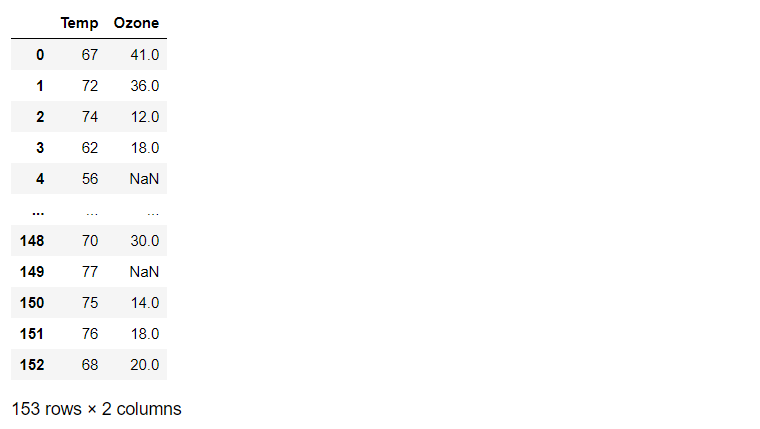
2. Data Preprocessing(데이터 전처리)
데이터를 다룰 때 여러가지의 전처리가 있지만 여기서는 결측치 제거만 한다.
training_data = training_data.dropna(how='any')
display(training_data)

3. Training Data Set
x_data와t_data를 정의한다.
x_data = training_data['Temp'].values.reshape(-1,1)
t_data = training_data['Ozone'].values.reshape(-1,1)
4. linear regression model 객체 생성
sklearn을 활용해 학습되지 않은 linear regression model 객체를 생성한다.
model = linear_model.LinearRegression()
5. Training Data Set을 이용해서 학습 진행
fitmethod를 이용해서 학습을 진행한다.
model.fit(x_data, t_data)
6. W와 b 값을 알아내기
weight는
ceef_, bias는intercept_라는 명령어로 알아 낼 수 있다.
W = model.coef_
b = model.intercept_
print('W : {}, b : {}'.format(W,b))
## W : [[2.4287033]], b : [-146.99549097]
7. 그래프로 확인
plt.scatter(x_data, t_data)
plt.plot(x_data, np.dot(x_data,W) + b , color='r')
plt.show()
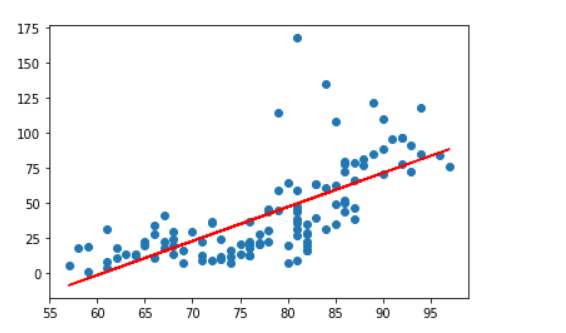
8. 예측
predict_val = model.predict([[80]]) # 이중 list가 아니면 error
print(predict_val)
## [[47.30077342]]
알아야 할 keyword
model = linear_model.LinearRegression, model.fit, model.coef_, model.intercept_, model.predict