INDEX
이미지
GDI+에서 다룰 수 있는 이미지 형식
- bmp, jpg, png, gif, tiff, exif 등
이미지를 다루는 클래스
Image: 추상 기본 클래스 (abstract base class)- Bitmap ore MetaFile의 상위 클래스
System.ObjectSystem.MarshalByRefObjectSystem.Drawing.ImageSystem.Drawing.BitmapSystem.Drawing.Imaging.Metafile
이미지 로딩 메서드
public static ImageFormFile(string fileName);
이미지 출력 메서드(Graphics)
public void DrawImage(Image image, int x, int y);
이미지 출력 예제 코드
private void Form1_Paint(object sender, PaintEventArgs e) { Image myImage = Image.FromFile("Photo.jpg"); e.Graphics.DrawImage(myImage, 0, 0); myImage.Dispose(); }
비트맵
Bitmap 클래스
-
Image를 상속한 클래스 -
System.ObjectSystem.MarshalByRefObjectSystem.Drawing.ImageSystem.DarwingBitmap
-
public sealed class Bitmap : Image -
기능적으로 Image < Bitmap
-
다양한 형식으로 저장 가능
-
- bmp, emf, exif, gif, icon, jpeg, png, tiff, wmf 등
비트맵을 이용한 이미지 로딩
-
public Bitmap( string filename ) -
- bmp, gif, exif, jpg, png, tiff 로딩 가능
-
Bitmap.SetPixel(),Bitmap.GetPixel() -
-
로딩된 이미지의 픽셀 정보
-
public Color GetPixel( int x, int y )pulbic void SetPixel ( int x, int y, Color color )
-
비트맵 출력
Graphics.DrawImage()- 로딩한 이미지와 폼의 크기가 같도록 출력
비트맵 출력 예제 코드
private void Form1_Paint(object sender, PaintEventArgs e) { Bitmap myImage = new Bitmap("test1.jpg"); //클라이언트 영역 지정 SetClientSizeCore(myImage.Width, myImage.Height); e.Graphics.DrawImage(myImage, 0, 0); myImage.Dispose(); }
임의의 크기의 비트맵 생성 및 클리어
임의의 비트맵
-
임의의 비트맵 생성
-
public Bitmap( int width, int height )
-
Graphics객체로 비트맵 참조 -
public static Graphics FromImage( Image image )
-
Graphics를 사용하여 비트맵 지우기 -
Graphics.Clear()
임의 크기의 비트맵 생성 및 클리어 예제 코드
Bitmap bitmap; public Form1() { InitializeComponent(); bitmap = new Bitmap(400, 300); SetClientSizeCore(400, 300); } private void Form1_Paint(object sender, PaintEventArgs e) { //메모리에서 그려지는 부분 Graphics bitmapGraphics = Graphics.FromImage(bitmap); bitmapGraphics.Clear(Color.Yellow); for(int i =0; i<10; i++) { bitmapGraphics.DrawString("C# Programming", Font, Brushes.Black, 10,10*i); } bitmapGraphics.DrawRectangle(Pens.Black, 100, 10, 200, 100); //폼에 출력 e.Graphics.DrawImage(bitmap, 0, 0); bitmapGraphics.Dispose(); }400x300 크기의 비트맵을 로딩하고 이미지 아래의 내용 출력
- “C# Programming” 출력 X 10
- 배경색은 Yellow로 출력
- 사각형 출력
더블 버퍼링
더블 버퍼링
- 역할 : 이미지 출력의 깜빡임을 주리기 위한 처리
더블버퍼링 객체 구조
-
더블 버퍼링 관여 객체
-
- BufferedGraphicsManager class
- BufferedGraphicsContext class
- BufferedGraphics class
BufferedGraphicsManager
↑참조
BufferedGraphicsContext
↓생성
BufferedGraphics (실체)
더블 버퍼링
-
폼의
DoubleBuffered속성을 true로 설정 -
DoubleBufferd속성 코드로 설정하는 방법-
SetStyle(ControlStyles.OptimizedDoubleBuffer,true);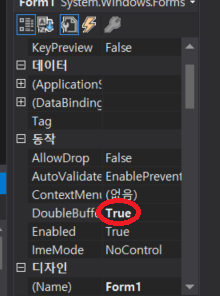
-
-
더블 버퍼링에 출력하는 객체와 메서드
-
BufferedGraphics.GraphicsBufferedGraphics.Graphics.DrawImage(): 그리기- `BufferedGraphics.Clear() : 더블 버퍼 지우기
-
더블 버퍼링 객체 생성
-
- 한 번만 생성
-
화면에 출력
-
-
BufferedGraphics.Render() -
-
public void Render( Graphics target ) -
Graphic target : e.Graphics
-
-
더블 버퍼링 예제 코드
BufferedGraphicsContext context; BufferedGraphics graphics; Image myImage; public Form1() { InitializeComponent(); // 참조 context = BufferedGraphicsManager.Current; // 버퍼 크기 설정 context.MaximumBuffer = new Size(800, 600); // 버퍼 그래픽스 객체 생성 및 잠조 graphics = context.Allocate(CreateGraphics(), new Rectangle(0, 0, 800, 600)); // 버퍼 지우기 graphics.Graphics.Clear(Color.Yellow); myImage = Image.FromFile("temp.jpg"); SetClientSizeCore(800, 600); } private void Form1_Paint(object sender, PaintEventArgs e) { // 더블 버퍼에 출력 Random rand = new Random(); for (int i =0; i<100;i++) { graphics.Graphics.DrawImage(myImage, rand.Next(0, 700), rand.Next(0, 500)); } //화면에 출력 graphics.Render(e.Graphics); }화면에 이미지 100개를 출력
- 더블 버퍼링을 사용하지 않을 경우
- 이미지 100개 그리는 과정을 실시간으로 확인 가능
- 100번 새로고침하는 것처럼 보여짐 (깜빡이 현상이 보임)
- 더블 버퍼링 사용하는 경우
- 이미지 100개 그리는 연산이 작업이 끝난 뒤 출력됨
- 사용자 눈에는 한번에 짠 하고 나타남
리소스 이미지 다루기
리소스 이미지
-
리소스 이미지는 실행파일에 첨가됨
-
- 실행파일의 크기가 커진다
-
리소스 디자이너 실행
Resources.resx 더블 클릭

-
실행 파일에 포함 속성 설정
이미지 Persistence 속성 변경
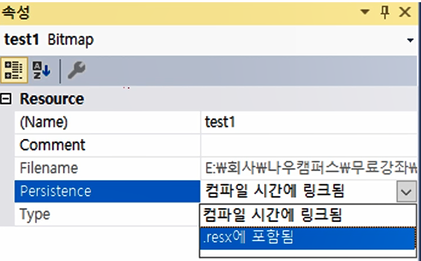
-
리소스 이미지 Bitmap으로 참조
Bitmap bitmap = Properties.Resource.이미지명 -
출력
Graphics.DrawImage()
리소스 이미지 출력 예제 코드
출력할 이미지를 먼저 리소스에 등록 후…
public Form1() { InitializeComponent(); SetClientSizeCore(Properties.Resources.temp.Width, Properties.Resources.temp.Height); } private void Form1_Paint(object sender, PaintEventArgs e) { //Bitmap bitmap = Properties.Resources.temp; e.Graphics.DrawImage(Properties.Resources.temp, 0, 0); }